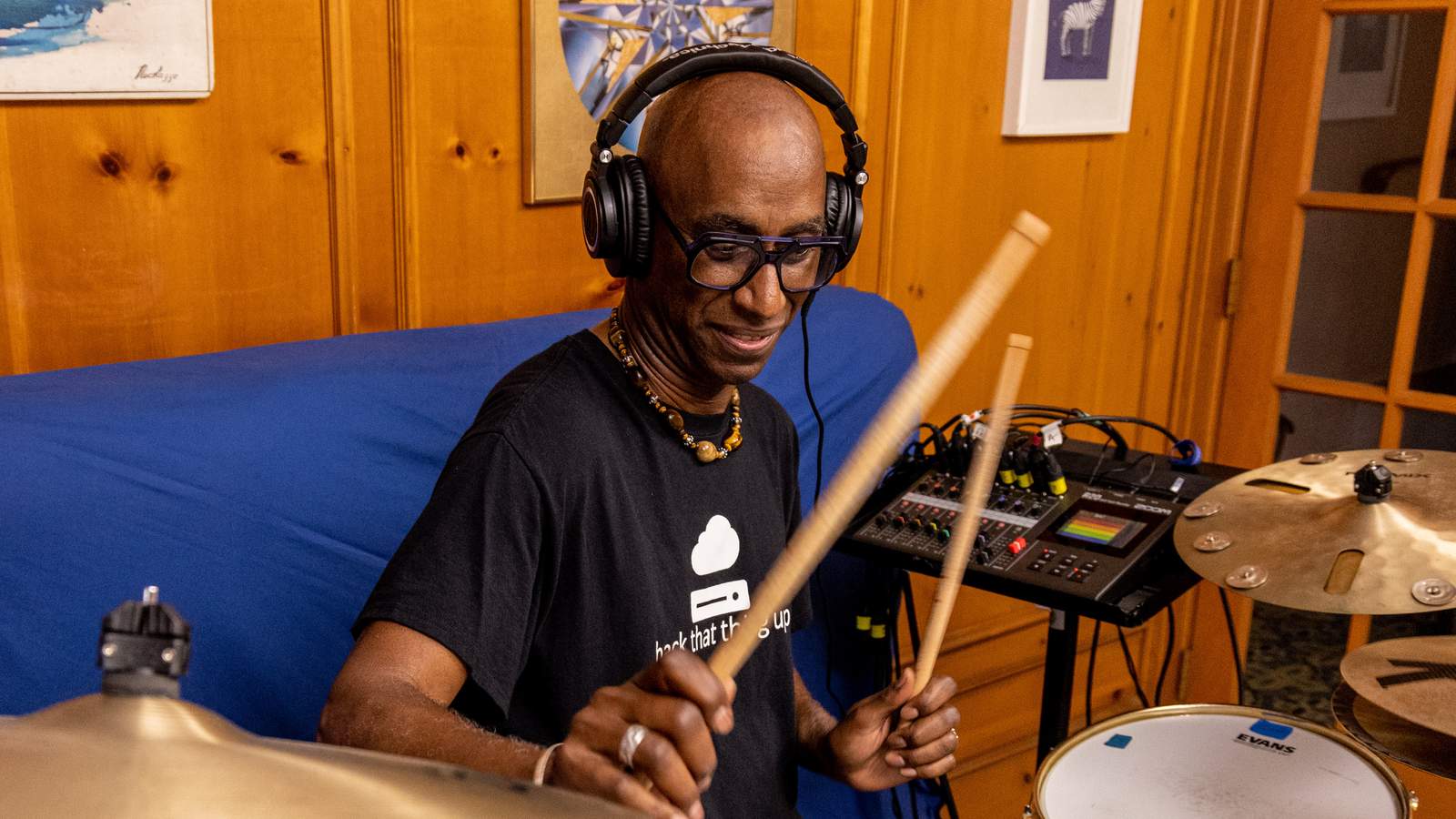A Multi Track Recorder
That Redefines 'Easy'
With a familiar touchscreen interface, the R20 makes it insanely simple to track, edit and mix your songs, letting you focus on the music.


Musicians, Be Prepared to get Blown Away
The R20 has the best preamps and noise floor of any multi track recorder Zoom has ever designed. With six XLR inputs, two combo inputs, and 16 tracks of recording, the R20 is perfect for singer-songwriters to full bands.

Drag. Drop. Pinch. Swipe. Create.
Navigate and edit with ease, via the R20’s 4.3-inch color LCD touchscreen interface.

Color-Coded
For Clarity.
Improve your workflow with color-coded faders, gain dials, and touchscreen track regions, making sure you are always adjusting the correct channel.
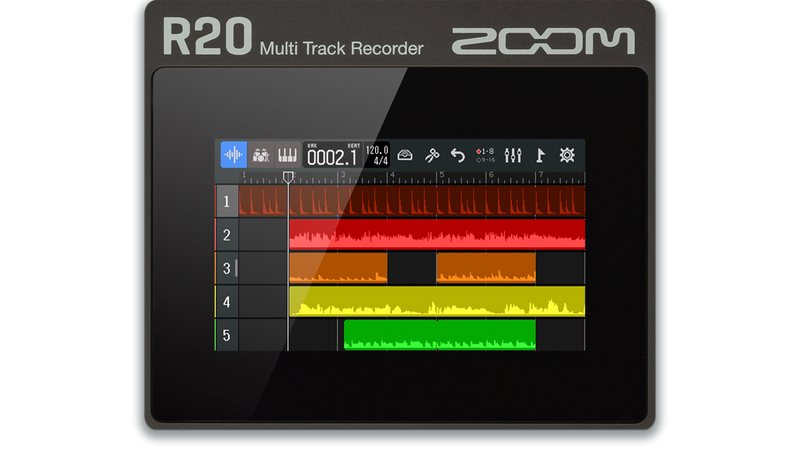

Put the Pieces Together
Cut, copy, combine and loop. The R20’s interface provides intuitive editing. You'll immediately feel at home.

Spice things up!
Polish your tracks and mixes with professional effects such as EQ, compression, and more.
The R20 provides a full MFX processor compatible with Guitar Lab software.

The Rhythm is Gonna Get Ya!
30 genres, 150 rhythm patterns and song form variations, it’s hard to find a drummer this versatile.

18 Built-In Synth Sounds
Plug in a MIDI keyboard via USB-C or use the touchscreen to add sonic textures with the R20’s internal synthesizer.


Backing Tracks
The R20 can import and playback standard MIDI files allowing you to import bass lines, melodies, piano parts, and more.

Record to SD
The R20 records directly to SDHC or SDXC cards up to 1 TB, giving you plenty of space to track your next song or album.


Monitor & Playback
The R20 has a headphone jack for monitoring while recording and dedicated outputs for mixing on your favorite monitors.


A Versatile Audio Interface
You can use the R20 as an 8-in/4-out or a 2-in/2-out audio interface with PC, Mac and iOS.
Control Surface*
The R20 utilizes the Mackie control Protocol to allow you to use the faders and transport controls while recording with your computer and DAW.
Attention
to Detail

Inputs
H1-Z is available on input 1, while 48V phantom power is available on inputs 5-8.

Locking AC Adapter
The new Zoom locking adapter ensures security against accidental unplugging.

Click
Access the fully adjustable click track with just a press of a button.

Wireless Control App
Use the optional Zoom BTA-1* Bluetooth Adaptor to control the R20 wirelessly from your iPad.
*BTA-1 available separately.
** R20 Control App available in 2022


Let's Move Forward Together.
Accessibility for the Visually Impaired
The first multi-track recorder that allows accessibility for the visually impaired, the R20 Control App features VoiceOver and VoiceOver Gestures.

What’s In The Box
What’s In The Box?
- Zoom R20
- ZAD-1220 AC adapter
- Quick Tour

Gallery