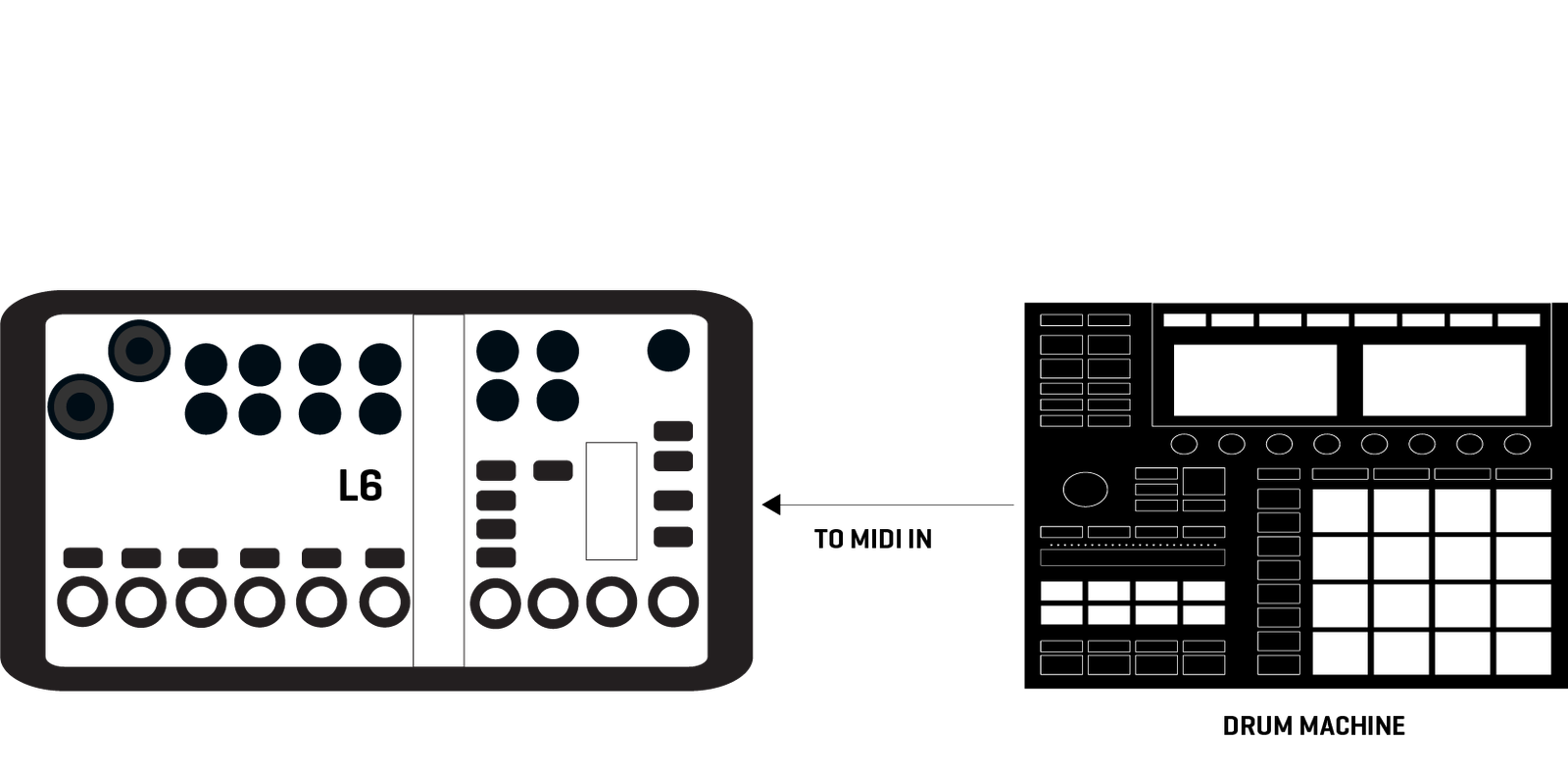Programming Controls
Many of the parameter controls and functions of the L6 can be programmed to accept or send MIDI commands. This includes :
Mixer control functions (from computer or MIDI IN terminal)
- EQ LEVELS
- AUX SEND LEVELS
- EFX SEND LEVELS
- PAN
- LEVEL
- MUTE
- MONO X2 CHANNEL 3/4 SWITCH
- USB 1/2 CHANNEL 5 SWITCH
- USB 3/4 CHANNEL 6 SWITCH
- EFX TYPE
- MASTER COMPRESSOR SWITCH

- Control change output when operating the mixer (to computer or MIDI OUT terminal)
- SCENE switching function (from computer or MIDI IN terminal)
- Program change output when switching scenes (to computer or MIDI OUT terminal)
- SOUND PAD sound generation function (from computer or MIDI IN terminal)
- Note output when operating SOUND PAD (to computer or MIDI OUT terminal)

Effects Clock Sync
The L6 can accept MIDI clock sync, allowing you to automatically sync the delay time of the L6’s onboard delay to external MIDI devices.

L6 Editor for MIDI Programming
The L6 Editor Software for PC and Mac gives you access to set MIDI CC and note values for all available MIDI functions. You can also customize effect parameters, AUX send points, sound pad settings and more.
Controlling external sound modules from DAW
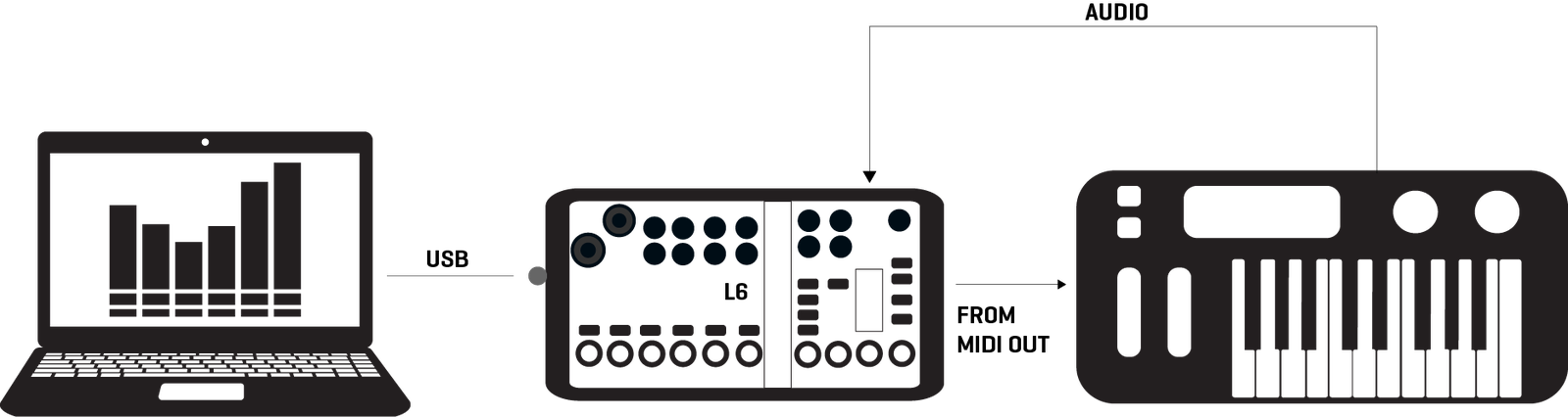
Use as a control surface or control the L6 mixer from DAW
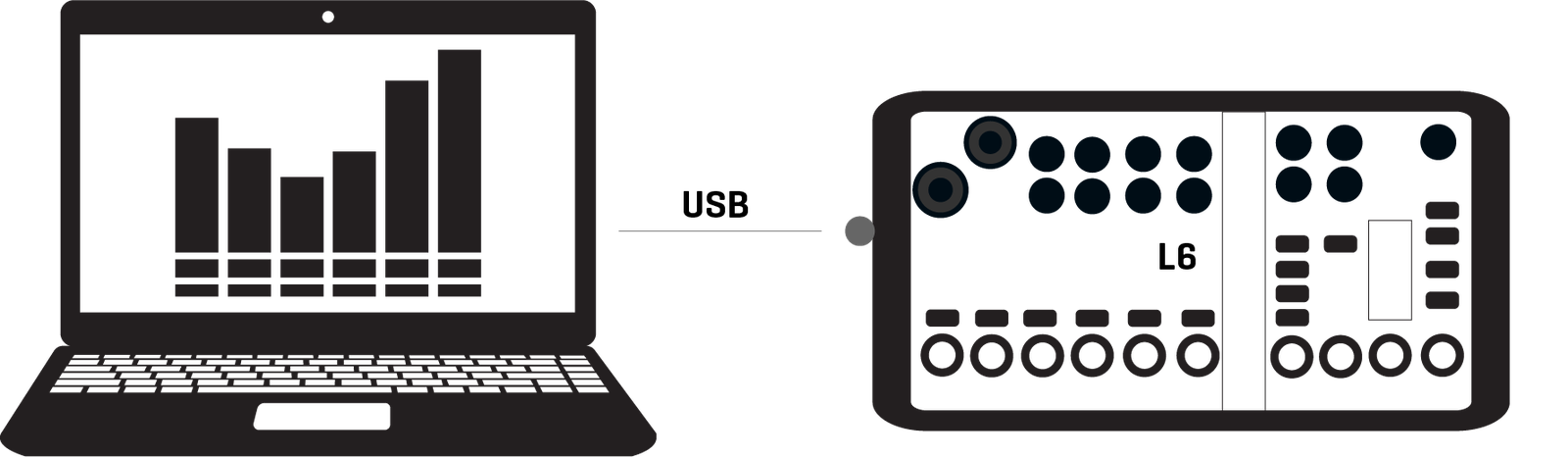
Using the L6 as a keyboard submixer
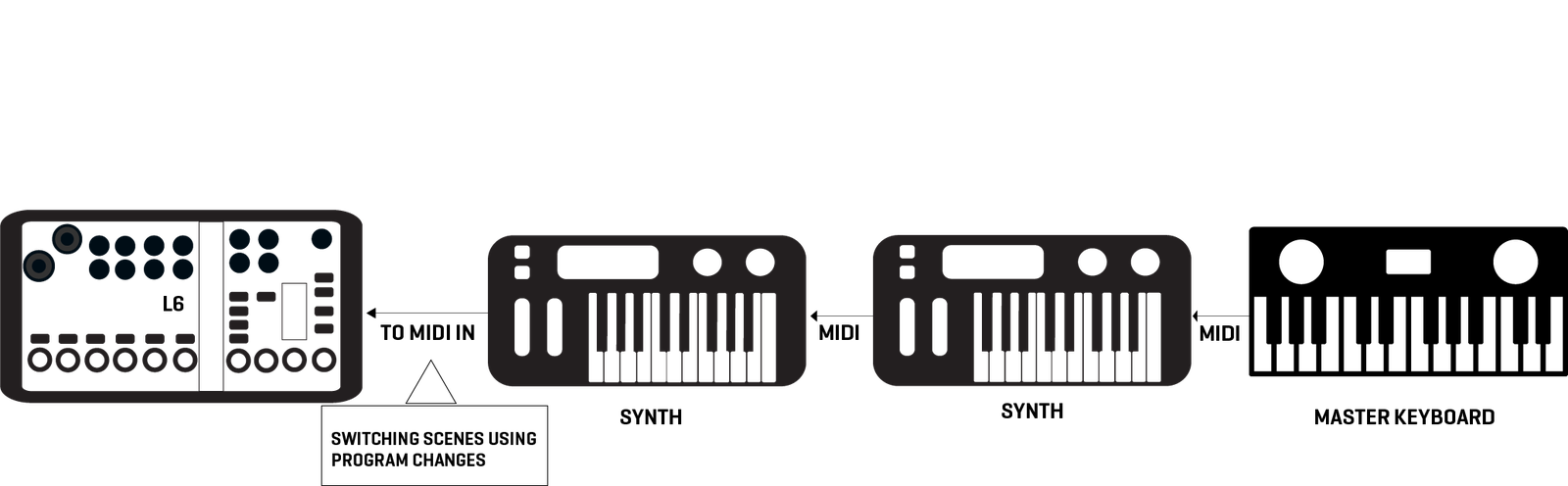
Quantize L6 delay times using MIDI clock.