Elevate Your Recording Experience
The ZOOM UAC-232 USB Audio Converter is the first dedicated 32-bit float audio interface, designed for creators who demand more quality in their productions.

High-Quality Audio

No Need to Set Gain
Whether you're recording in the studio or on stage, sound levels can fluctuate. The UAC-232’s 32-bit float technology captures clip-free, low-noise recordings without the need to set gain.
Learn more about 32-bit float technology here.

Our Finest Preamps
Featuring the same clean, low-noise preamps used in our professional F-Series recorders, the UAC-232 guarantees high-quality recordings in any setting.

Singer/Songwriter Brandon Gurba live streaming with the UAC-232
BUILT FOR CREATORS
For Music
Whether you’re recording or streaming live, with 32-bit float technology you don’t have to worry about getting the ideal input gain or monitoring your levels.

BUILT FOR CREATORS
For Podcasts & Voiceovers
For podcasters and voiceover artists, 32-bit float ensures full quality audio for the entire dynamic range of a performance. It also protects against clipping when levels are not being monitored.

More Control
The UAC-232 Mix Control software allows you to modify I/O routing, activate loopback, and control input and monitoring levels. You can also activate Music mode to route to your DAW or Streaming mode combining all inputs into a single signal for streaming software.

Loopback
The Loopback function combines the input audio with playback from your computer and routes it to your software. Perfect for adding background music to your stream or singing live with an instrumental track.

Streaming mode with Loopback selected

Latency-Free Monitoring
Use the Direct Monitor switch to send the input signal directly to your headphones while routing the same signal to your DAW or streaming software.
Mix Control allows you to adjust volume and pan for your direct monitor feed.


The Connections you Need

Inputs
The UAC-232 USB Audio Converter features two XLR/TRS combo inputs for mic or line level with +48V phantom power available for condenser microphones. Use the Guitar/Bass button to activate Hi-Z for recording guitar directly.
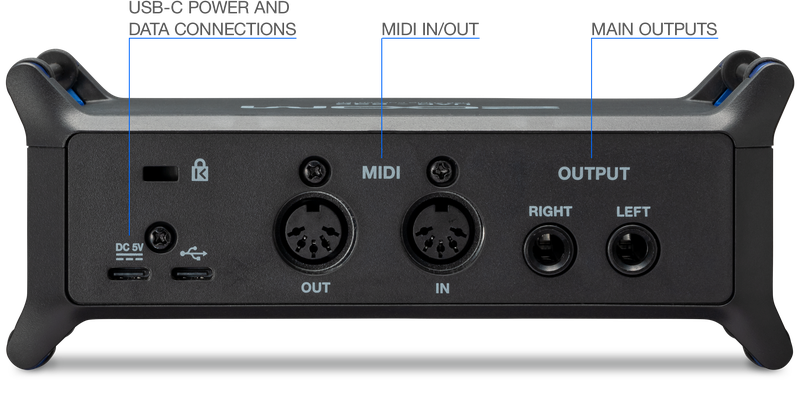
Outputs
To listen on studio monitors, the UAC-232 includes two TRS main outputs with volume control.

POWERFUL HEADPHONE OUTPUT
Monitor louder and clearer with the 100 milliwatt headphone output. Enough power to drive the most demanding headphones with no distortion.

Built-In MIDI
The MIDI in/out allows you to connect to external MIDI gear such as drum machines, synths and keyboards.
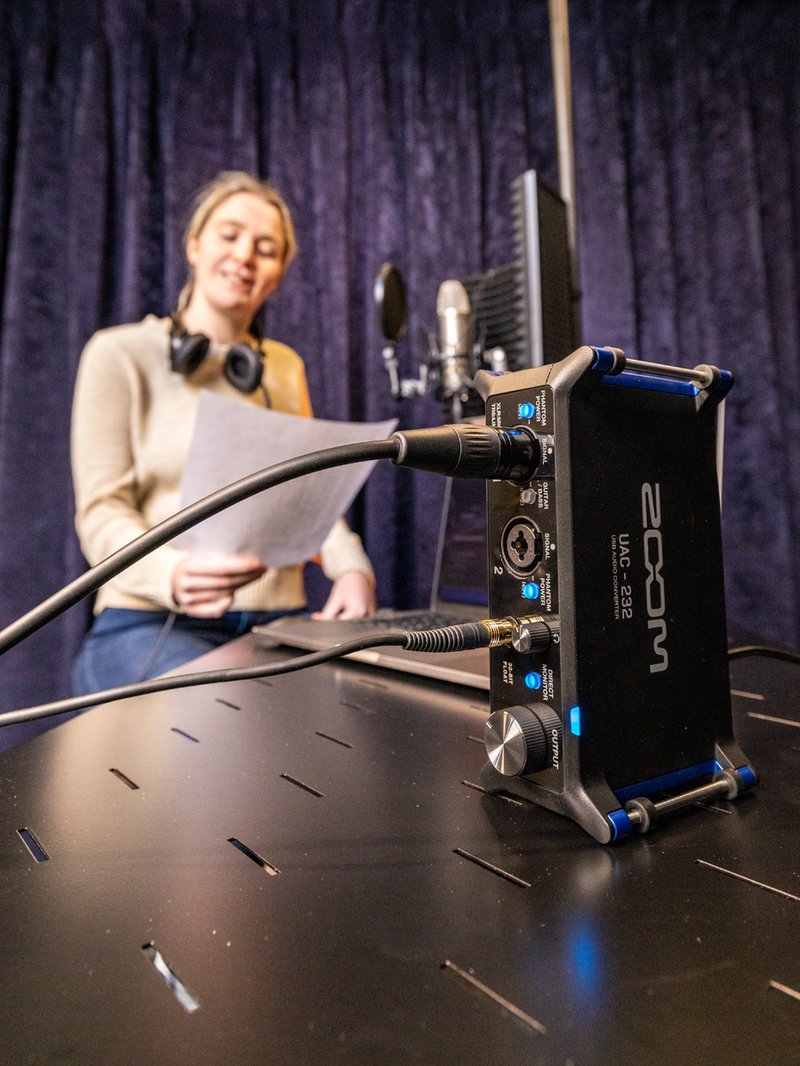

Compact Design
The UAC-232 Audio Converter can be placed anywhere. Set it up vertically, horizontally or mount it to a mic stand with the included flat cable straps.


Compatibility
Connect the UAC-232 via USB when recording and streaming on PC and Mac with software like Cubase, Pro Tools, OBS and more.
Record and stream in 24-bit with iOS devices using Apps such as Garage Band, YouTube, and instagram.
*Bus powered with PC, Mac and use external power when working with a lightning enable iOS device


What's in the Box
Here is what’s included:
- UAC-232 USB Audio Converter
- USB-C cable
- Flat cable fasteners (x2)
- Quick Tour

UAC-232 GALLERY






















