The latest firmware version 2.0 of the G6 multi-effects processor has been released with the following improvements.
Improved the operation method for quick access to the effects/patch memory editing screen.
- MEMORY and BANK/PATCH modes
Go to the Patch memory editing screen (EDIT ALL screen) by simply tapping on the Patch memory name.

- EFFECT BOARD mode
Just tap the effect icon to go to the parameter adjustment screen.
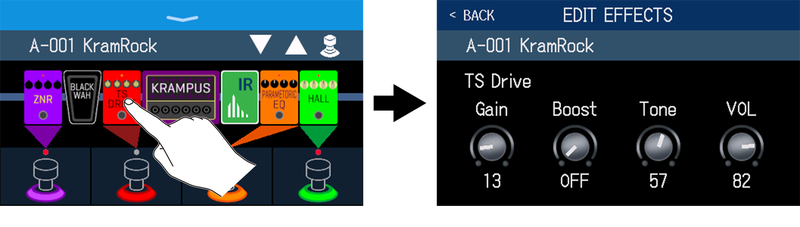
Added a pre-select function when switching patch memories, which does not change the sound until a confirm operation is performed.
Download the latest G6 firmware V2.0
For details on how to operate the V2.0 additional functions, please refer to the G6 Operation Manual (2nd Edition).

