The Zoom MS-70CDR+:
Your New Modulation Station
The MS-70CDR+ gives musicians 149 spatial effects ranging from lush choruses to crystal-clear delays to atmospheric reverbs. This single stompbox can shape your tone and provide endless depth and textures.

A Deep Dive into Chorus, Delays, Reverbs & More

Chorus
43 different chorus and modulation effects that add depth and motion to your sound including phasing, flanging, tremolo, vibrato, detuning, and pitch shifting.


Delays
Featuring 29 mono and stereo delays with delay times of up to 4 seconds. Choose from a variety of delays including tape echo, ping-pong, and multi-tap.


Reverbs
33 sophisticated studio-quality reverbs. From spring and plate reverbs to giant hall and arena reverbs.


Dynamics / Filters
Round out your sound with 44 dynamic and filter effects, such as EQ’s, Compression, Noise Reduction, and Special Effects.


Expanded Controls
The MS-70CDR+ offers expansive parameters for each effect, allowing you to dive deep into tweaking your tone.

Define Your Sound
Use a singular effect or up to 6 effects simultaneously to create unique tones. Save your creations in one of the 100 patch slots, or use the 80 preset patches as inspiration to get you started.


Next Generation Circuitry
Newly designed analog circuits provide more fidelity for improved sound quality. The flat phase response provides sharp attacks and clean low end.

Everything's Better in Stereo.
The MS-70CDR+ has stereo input jacks that accept signals from passive and active guitars, as well as line-level devices such as synthesizers. Its dual line-level output jacks enable you to record and perform with the MS-70CDR+’s stereo effects.

Soundscapes Are Key
For musicians looking to add lush layers to their synths or keyboards, the MS-70CDR+ provides high-quality effects that are perfect for adding atmosphere and character to your sound.
Change Patches With MIDI

With USB MIDI, you can connect the MS-70CDR+ to other MIDI gear to remotely trigger patch changes.
Enhanced Navigation
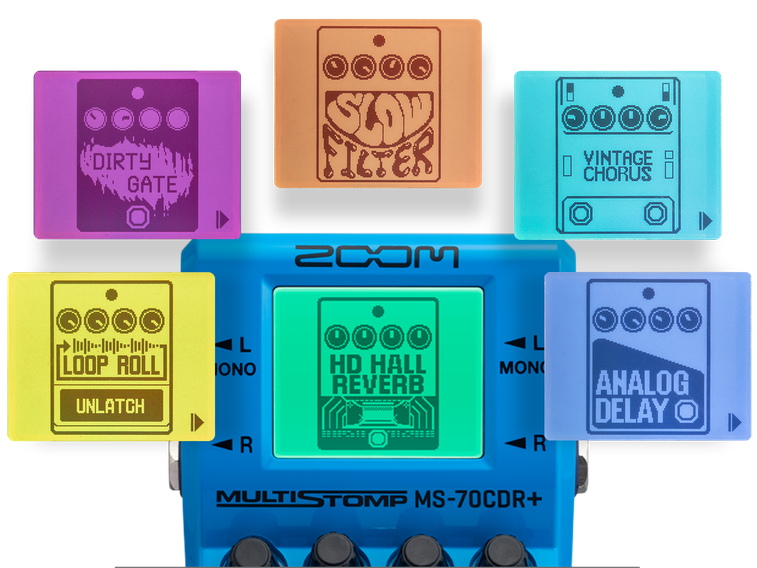
Color Coded LCD Screen
The LCD backlight changes color to make it easier to distinguish each category of effects while scrolling.
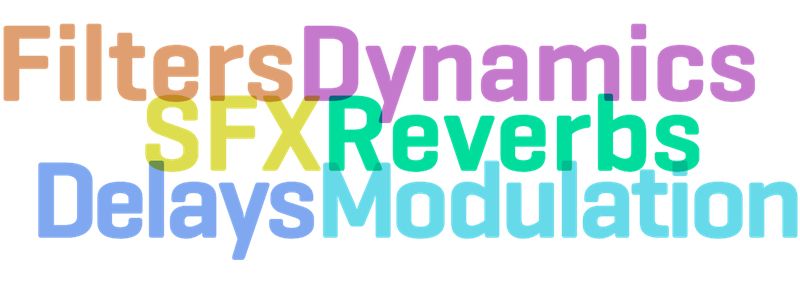
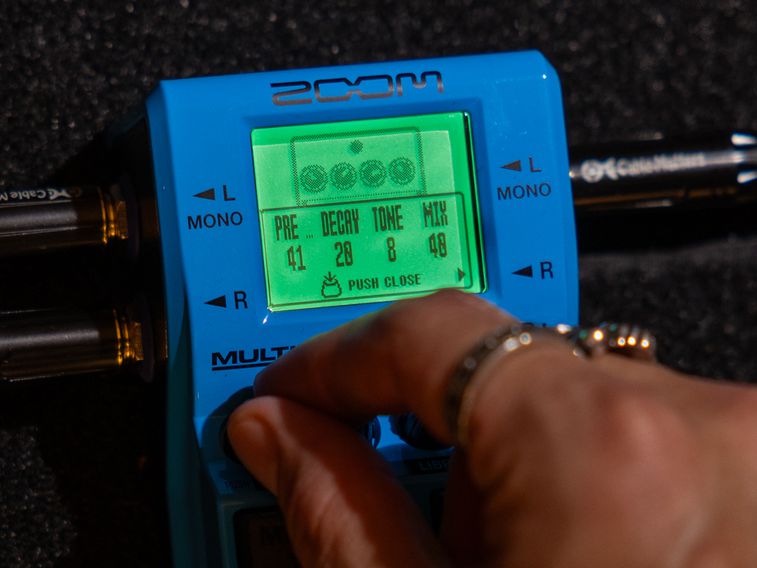
Control Knobs
Adjusting and tweaking parameters for each effect can be done with the four encoder knobs.


Cross Key Switches
The Cross Key switches allow you to instantly switch between effects and patches with a tap of your foot.


Sturdy Build
The MS-70CDR+ is built around a metal frame designed to withstand the rigors of live performances.

Power Options
The MS-70CDR+ runs on 2 AA batteries, USB power or AC power.


Tune-Up
The onboard chromatic tuner uses the color backlight to give visual feedback to help you tune quickly and accurately. It supports all standard guitar tunings as well as open & drop tunings.

Handy Guitar Lab
With a growing library of patches and effects, guitarists can continue to expand their sound with the Handy Guitar Lab for MS-70CDR+ app for iOS.

Hear It: Sound Samples
Audio
MS-70CDR+ Gallery




















