Record & Stream with Ease
AMS Audio Interfaces are designed for musicians who want to record music with their DAW or easily livestream on platforms like YouTube and Twitch, without all the typical complications.

Flip the Switch
The AMS-24 and AMS-44 feature our innovative Music / Streaming Switch.
Music Mode
When switched to Music mode, you can record into your DAW with expanded input and output routing options.
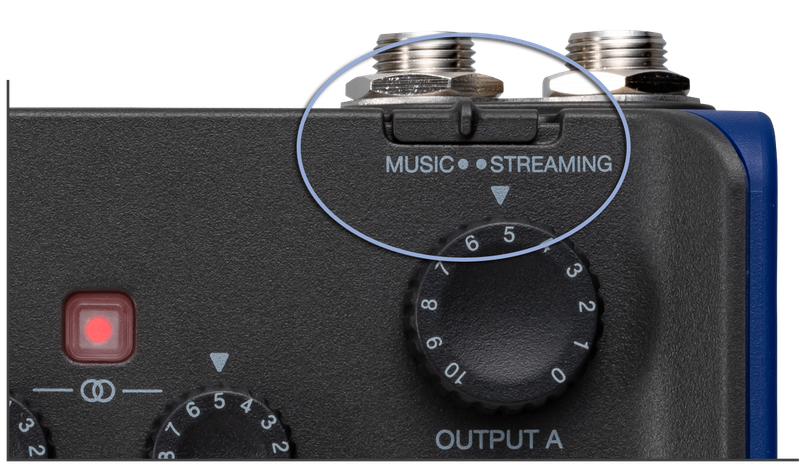
Streaming Mode
When switched to Streaming mode all inputs are combined into a single signal so you can easily stream without needing additional complicated software.
Choose Your Interface

The AMS-24 & AMS-44

The INS and OUTS
AMS-24 | 2-In, 4-Out
The AMS-24 is perfect for solo streams and multi-instrument sessions. It features two XLR/TRS combo inputs along with Zoom’s low-noise preamps. Also included are two headphone outputs and two TRS outputs for external monitors.
AMS-44 | 4-In, 4-Out
Whether you’re recording or streaming, the AMS-44 keeps your setup simple. It features four XLR/TRS combo inputs along with Zoom’s high-performance, low-noise preamps. The interface also includes two headphone outputs and two TRS outputs for external monitors.
HARDWARE SWITCHES
Quick Control
With their onboard hardware switches, the AMS-24 and AMS-44 are designed to simplify common streaming challenges without the need for additional software.

MUSIC / STREAMING SWITCH
Little Switch, Big Streams
Toggle from recording to livestreaming with the Music/ Streaming Switch. When in Music mode, each input acts independently with individual gain control. It also sends separate mixes to each headphone output.
When in Streaming mode all inputs are combined into one signal to work seamlessly with your streaming software.

Left: Evan Sundquist | Studio Musician

DIRECT MONITOR SWITCH
Onboard Monitoring
Use the Direct Monitor Switch to send the input signal directly to your headphones while routing the same signal to your DAW or streaming software.

Right: Aaron Rizzo | Singer/Songwriter

LOOPBACK SWITCH
Loop it Back
The Loopback Switch combines the input audio with playback from your computer and routes it to your streaming software. This is perfect for adding background music to your stream or singing live with an instrumental track.

Left: Using the Loopback function for background music during a livestream

SWITCHES
Mic/Line - Guitar
Switch Input 1 from Mic or Line Level to Guitar Level (Hi-Z).

SWITCHES
Stereo Link
Links two inputs for stereo recording or streaming, and allows you to control both inputs with one gain knob.
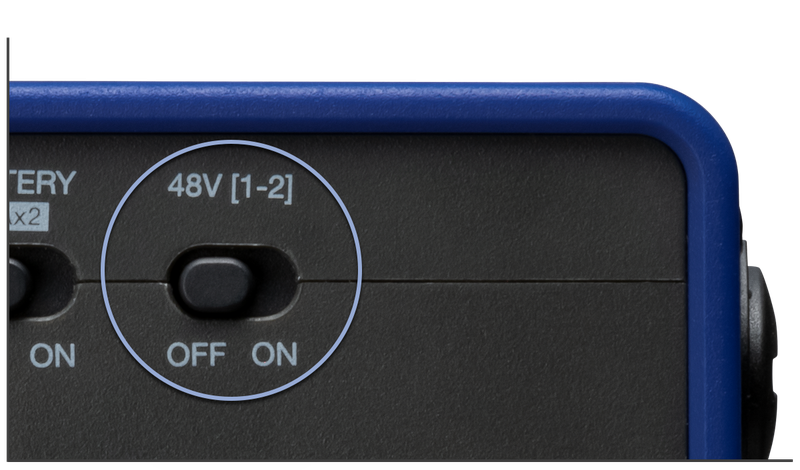
SWITCHES
Phantom Power
Provides 48V phantom power for condenser microphones.

The Zoom AMS-22

The INS and OUTS
AMS-22 | 2-In, 2-Out
Perfect for mobile recording or streaming, the AMS-22 includes an XLR/TRS combo input, plus a stereo line in. It also includes a headphone output and 2 TRS outputs for external monitors.
HARDWARE SWITCHES
Quick Control
With onboard hardware switches, the AMS-22 is designed to simplify common streaming challenges without the need for additional software.

DIRECT MONITORING SWITCH
Onboard Monitoring
Use the Direct Monitor Switch to directly send the input signal to your headphones while routing the same signal to your DAW or streaming software.

Left: Guitarist Justin Lindsay monitors his music in the field and the studio

LOOPBACK SWITCH
Loop It Back
The Loopback Switch combines the input audio with playback from your computer and routes it to your streaming software. This is perfect for adding background music to your stream or singing live with an instrumental track.

Right: Using Loopback during a livestream on a tablet

Power Options
All three AMS interfaces can be powered from your PC or Mac via USB-C. Use external power when working from a tablet or mobile phone.
Additionally, the AMS-24 and AMS-44 can also use two AA batteries.

Plug It In...
Use the AMS Series on any device thanks to its support for Mac and PC, along with iOS and Android devices.

...and Perform
The AMS Series is designed to integrate seamlessly with commonly used software, apps and platforms.
In Streaming mode, connect with your audience by streaming to popular platforms like YouTube, Facebook, Twitch, Instagram, and Patreon.
In Music mode, record with software like Adobe Audition, Pro Tools, Cubase, and Garage Band.
Left: Maggie Monica | Singer/Songwriter/Actor

What’s In The Box

AMS-24
- AMS-24 USB Audio Interface
- USB-C Cable
- Quick Tour

AMS-44
- AMS-44 USB Audio Interface
- USB-C Cable
- Quick Tour
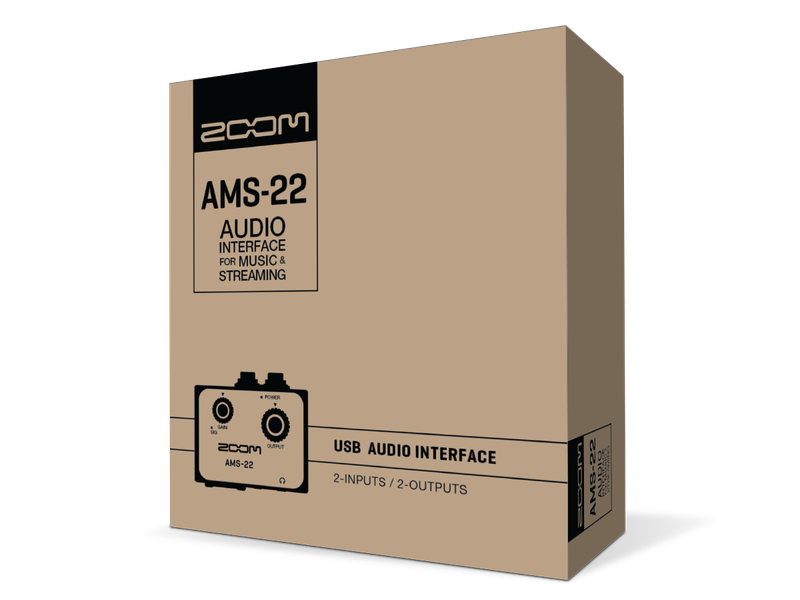
AMS-22
- AMS-22 USB Audio Interface
- USB-C Cable
- Quick Tour
Image Gallery

























