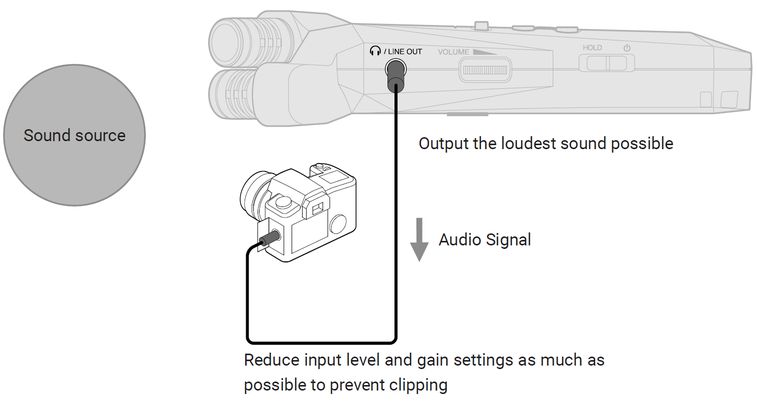
When sound output from a recorder is input to a camera, sometimes a hissing noise like “ssssss…” is noticeable. By paying attention to the following points, the volume of the desired recording subject can be raised compared to the noise and good sound can be recorded.
- Reduce the input level and gain settings on the camera as much as possible to prevent its input from clipping.
- Output the loudest sound possible from the recorder.
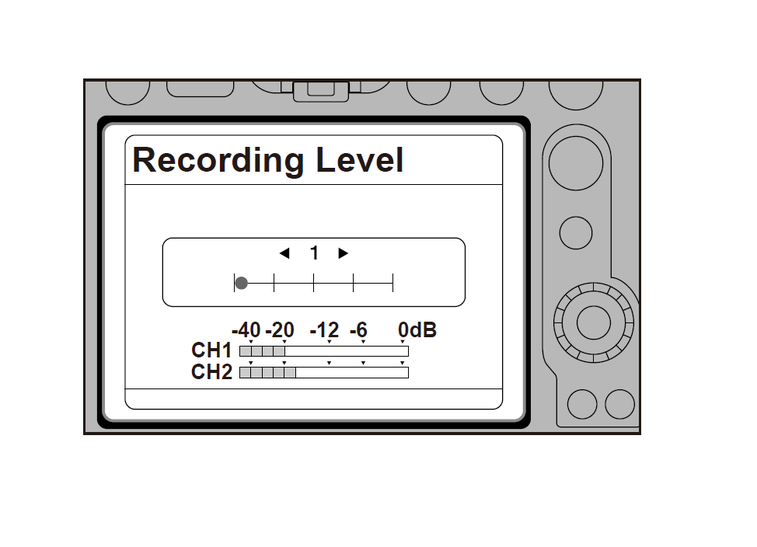
When setting the level, while observing the camera level meter, raise the output of the recorder keeping it just below the level that would cause the audio source being recorded to clip. Do not use the auto gain control function of the camera because doing so could increase the volume of noise.
